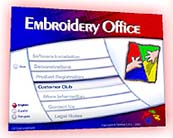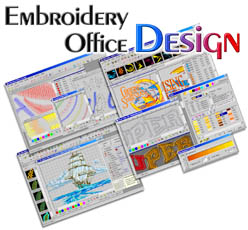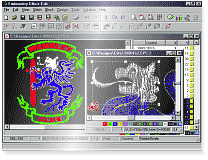EMBROIDERY OFFICE
•
Digitizing
• Editing
• Monogramming
• Direct
TTF conversion
• Photo
stitching
• Simulating
• Design
Book Creation
• Automatic
Artwork Converting
• And
much more ...
• Training
• After-sales support
• Consulting
• Technological support ...
| Embroidery office | EODesign | EOEdit | Packages | Demos & Information | |
||||||
EODesign |
|
|||||
|
||||||
|
|
For all embroiderers. Includes editing and lettering | |||||
| Embroidery Office DL30 | For beginners and home applications. Includes basic digitizing, editing and lettering | |||||
| Embroidery Office D30 | For small embroidery companies. Includes improved digitizing, editing and lettering | |||||
| Embroidery Office D40 | For medium embroidery companies. Includes advanced digitizing, editing and lettering | |||||
| Embroidery Office D50 | For big embroidery companies. Includes professional digitizing, editing and lettering | |||||
| Embroidery Office D60B | For professional digitizing companies. Includes professional digitizing, editing, lettering and data base management | |||||
| <- Click here for more information about all Sierra products | ||||||
| <- Click here to download demo or make on-line demo tour | ||||||
|
tel: (+359 66) 800 957 fax: (+359 66) 800 895 Person for contact: Slavcho Furlanski |
||||||